What is a VPS?
Contents
A Windows VPS, or Virtual Private Server, is a type of service that is commonly used for hosting websites, windows applications, taking backups, as game servers, email servers and for accessing data remotely from worldwide. A Windows VPS provides users with the ability to access their own dedicated resources such as CPU processing power, RAM, and storage space.
To start your own Windows VPS business, you will need to purchase the necessary hardware and software. You can purchase a suitable server and get a trial license of VMWare to start VPS selling business.
To be successful in the Windows VPS business, it is important to provide excellent customer support and offer competitive pricing. You should also stay updated with the latest advancements in technology so that you can offer new features and services to your customers. With dedication and hard work, starting a Windows VPS business can be a profitable venture.
Who Needs a Windows VPS?
For those looking to start their own Windows VPS business, it’s important to understand who would benefit from using a Windows VPS. One potential customer could be small businesses that need access to certain software applications or databases that require a Windows environment. Another possible target audience could be individuals or companies with high traffic websites or online stores that require reliable and scalable hosting solutions.
Additionally, individuals or organizations in need of remote desktop access for work purposes may also find value in utilizing a Windows VPS. This type of virtual private server allows users to remotely access their office desktop from any location with an internet connection, providing increased flexibility and productivity.
Ultimately, anyone seeking powerful computing resources and customizable server configurations can benefit from using a Windows VPS. As such, starting a Windows VPS business presents an opportunity for entrepreneurs to tap into the growing demand for these services as more businesses move towards cloud-based solutions.
For Data Scraping
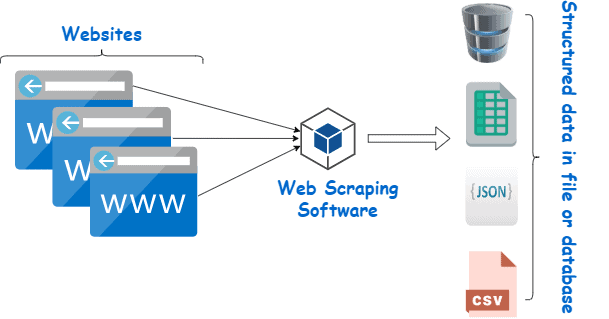
One of the popular use cases for VPS is data scraping. Data scraping involves collecting large amounts of data from websites and other online sources. With a VPS, users can use specialized software to automate this process without the need for constant monitoring. This makes it an attractive option for businesses who need to collect large amounts of data on a regular basis.
If you’re looking to start your own Windows VPS business, targeting customers who need VPS for data scraping can be a lucrative niche. However, it’s important to ensure that your servers are optimized for this purpose and offer enough resources such as RAM and CPU power. You may also want to consider offering pre-installed software solutions specifically designed for web scraping.
Running YouTube Views Bots
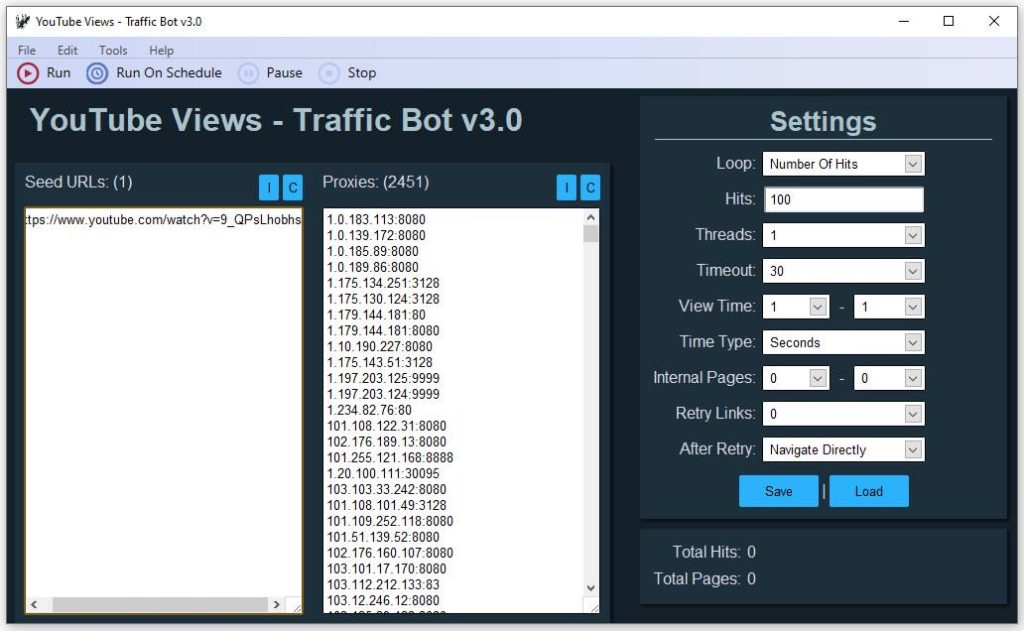
One of the most popular ways to use a VPS is to run YouTube views bots. Many people are willing to pay for a service that can increase their video views and improve their online presence. As a result, offering this service as part of your Windows VPS business can be highly profitable.
To offer this service, you will need to purchase or develop a YouTube views bot that can run on your VPS. Once you have the software installed, you can set up different packages and pricing plans for customers. Some customers may want a one-time boost in views, while others may prefer ongoing monthly services.
It’s important to note that using bots to artificially inflate views goes against YouTube’s terms of service and could result in account suspension or termination. Therefore, it’s important to educate your customers on the risks involved and provide them with ethical alternatives such as promoting their video through social media or other legitimate means.
File Storage
One of the most common uses of VPS is for file storage. With the increasing need for digital storage space, individuals and businesses are looking for reliable and affordable solutions to store their files. A Windows VPS can be a great option in this regard as it allows you to store large amounts of data on remote servers without having to worry about managing your own hardware.
Manage Accounts
One lucrative niche is catering to people who use VPS to run their PayPal accounts or manage their Amazon and eBay accounts from the UK or USA. These individuals often require a reliable, secure and high-speed connection to ensure that they can access these platforms without any downtime or other issues.
Data Automation
One of the main reasons people buy VPS from you is for data automation and APIs. With a Windows VPS, users can automate tasks such as data scraping, web crawling, and social media management. They can also use APIs to integrate their applications with other services and platforms.
As a provider of Windows VPS services, it’s important to understand these needs so you can offer the right features and capabilities to your customers. This includes providing access to powerful automation tools like Selenium Web Driver, PhantomJS, and Python libraries.
APK and Downloads Sites Owners
Remote desktop is an essential tool for bloggers who are running downloading websites. It allows them to access and manage their data from anywhere in the world, giving them greater flexibility and control over their business operations. With a Windows VPS bloggers can download and upload data quickly and easily.
Social Media Checkins
Social media users are utilizing remote desktops for automation of posting and check-ins in the USA and other regions. With the use of tools like Bluestacks, social media users can automate their posting and check-ins on multiple accounts without being physically present in the location. This has become a popular method for businesses to increase their online presence and engagement.
Accessing PC Remotely
One of the primary reasons why users buy VPS is to access their System remotely. With businesses and individuals becoming more mobile, accessing software applications from anywhere is crucial for productivity. In addition, when working remotely or traveling, having a VPS can give users peace of mind knowing that they can still access their files and applications without being tied down to a physical location.
Running Heavy Applications
Another reason why people purchase VPS is to install and run software applications that they need but cannot run on their personal computers due to hardware limitations. For example, running high-performance software like video editing or 3D rendering requires a lot of system resources. Buying a good VPS with better CPU speed and RAM capacity allows users to use these demanding programs without slowing down their PC or laptop.
Streaming & Gaming
Users who love to stream or game, a VPS is an excellent option. This type of hosting service provides users with more control over their online activities, which is why it’s a popular choice among gamers and streamers.
When building your Windows VPS business around the streaming and gaming market, it’s essential to prioritize performance and reliability. Users in this industry are often willing to pay extra for high-quality services that prevent lagging or buffering issues during gameplay or live streams. As such, investing in powerful hardware and network infrastructure will be crucial to building up a strong customer base within this space.
Benefits of Starting a VPS Business
One of the biggest advantages of starting a Windows VPS business is that the market for it is not as saturated as the web hosting market. While there are many companies and individuals offering web hosting services, the demand for high-quality VPS solutions continues to grow. This means that there is still plenty of room for new players to enter the market and carve out a niche for themselves.
Another reason why starting a Windows VPS business can be an attractive option is that it allows you to offer more advanced features and customization options than traditional shared web hosting packages. With a VPS, customers have more control over their server environment, which can be highly appealing to businesses with specific needs or technical requirements.
However, it’s important to note that setting up a successful Windows VPS business requires careful planning and execution. You’ll need to invest in quality hardware and software, develop effective marketing strategies, and provide exceptional customer service in order to stand out from competitors. But with the right approach, starting your own Windows VPS business can be a highly rewarding venture that offers significant growth potential in today’s tech-driven economy.
Another advantage of starting a VPS business is the potential for recurring monthly revenue. By offering subscription-based VPS plans, you can establish a steady stream of income that grows as your customer base expands. Additionally, because VPS hosting requires ongoing maintenance and support, there’s ample opportunity to offer value-added services like backups, security updates, and performance optimization.
Setting Up Your Windows VPS
Before you start selling VPS you need to do research on following points
1- Target Audience
When starting your own Windows VPS business, it is important to understand your target audience and their budget.I have given 10 uses of VPS above, you can select a suitable niche and find your aidience with that specified niche or multiple niches.
Understanding the budget of your target audience is crucial to pricing your services competitively. It’s essential to offer affordable packages that meet the needs of small businesses or individuals with limited budgets while providing high-quality services.
You can consider offering different tiers of service and pricing plans based on the specific needs of your customers. For example, you could offer basic packages for smaller businesses with lower budgets, while also providing premium packages for larger companies that require more resources and features. By understanding your target audience’s budget and needs, you can tailor your offerings to suit their requirements and build long-term relationships with them over time.
2 – Data Center Selection
One of the key factors that can make or break your Windows VPS business is the data center you choose to purchase your servers from. It’s important to ensure that the data center has been in business for at least 5 years and has a good track record of providing reliable uptime. This will give you peace of mind knowing that your clients’ websites and applications will be up and running without any hiccups. Always check reviews of data center on different platforms like WebhostingTalk and others before finalizing the data center.
Another important aspect to consider when selecting a data center is whether they provide dedicated IP addresses. This is crucial if you want to offer your clients a more professional VPS service, as it enables them to have their own unique IP address instead of sharing one with other websites on the same server.
Lastly, virtualization is another key feature to look out for when choosing a data center for your Windows VPS business. You want to ensure that they provide robust virtualization technology such as Proxmox, Hyper-V or VMware, which allows you to create multiple virtual machines on a single physical server, giving you more control over resource allocation and scalability. By taking these factors into consideration when selecting a data center for your Windows VPS business, you can set yourself up for success in this competitive industry.
3 – Suitable Dedicated Server
When starting your own Windows VPS business, having a suitable dedicated server is crucial. The AMD Epyc 7 processor server with 128GB RAM is an excellent option to consider. This powerful server can handle multiple virtual private servers simultaneously, providing reliable and fast performance for your clients.
With its high processing power and large amount of memory, the AMD Epyc 7 processor server can easily handle the demands of hosting multiple VPSs. This means that your clients will experience minimal downtime, ensuring their websites or applications are always up and running smoothly.
Moreover, this dedicated server provides ample resources for applications and data required by your clients. With this in mind, you could offer various packages based on different storage needs to cater to different types of clients. Overall, opting for an AMD Epyc 7 processor server with 128GB RAM will provide a solid foundation for a successful Windows VPS business.
4 – Disk and Network
If you want to sell multiple VPS, it’s recommended to go with an SSD or NVM hard drive that has at least 1TB or 2TB of storage space. This will help ensure that your customers have fast and reliable access to their data. Additionally, having a high-speed network is crucial for providing a seamless experience for your users. With a 1Gbps network speed, you can ensure that your customers have lightning-fast internet connectivity and can easily access their data from anywhere in the world. By investing in high-quality hardware and infrastructure, you’ll be able to provide top-notch service to your clients and grow your business quickly.
By going with SSD or NVM hard drives with at least 1-2 TB of storage space and a high-speed 1Gbps network, you can ensure that your customers have fast and reliable access to their data. With these essential components in place, you’ll be well on your way to building a successful VPS business.
5- Install Virtualization System
To start your own Windows VPS business, you need to install a hypervisor on your server. The most popular hypervisors are VMWare and Proxmox. Both of these platforms allow you to create virtual machines and install operating systems on them. This is the foundation of a VPS hosting business.
VMWare is an enterprise-grade hypervisor that offers advanced features like High Availability (HA) and Distributed Resource Scheduler (DRS). These features are useful if you have multiple servers in your data center. However, VMWare licenses can be expensive, especially if you want to use advanced features. You can start VMWare with a trial license.
Proxmox is an open-source alternative to VMWare that offers similar functionality at no cost. With Proxmox, you can create virtual machines with different operating systems like Windows or Linux. You can also manage your virtual machines from a web-based graphical user interface (GUI). Proxmox also supports clustering, which allows you to manage multiple servers as a single entity.
Whether you choose VMWare or Proxmox for your VPS hosting business, make sure that the software is installed correctly and configured properly. This will ensure that your customers get reliable and high-performance VPS hosting services from your company.
6 – Upload ISO File
After installing VMWare or Proxmox, you can proceed to log in to the panel and upload an ISO file of Windows. it will enable you to create virtual machines that can run on different operating systems. Uploading the ISO file of Windows is a straightforward process that can be done by navigating to the storage section on the control panel, selecting the option to add new storage, and then browsing for the ISO file.
7 – Create a VPS Machine
Once you have uploaded the ISO file of Windows, you can proceed with creating virtual machines that will host your clients’ applications and data. It’s important to ensure that your virtual machines are properly configured with adequate resources such as RAM, CPU, and hard disk space.
8 – Install Operating System
After successfully creating a VPS machine, the next step is to install an operating system using the ISO file you have uploaded. The process can vary depending on virtualization platform you have selected, but it generally involves selecting the ISO file from storage and starting the installation process. It’s important to make sure that you choose an operating system that is compatible with your VPS settings.
Once you have selected your operating system, you will be guided through a series of prompts to complete the installation process. This may include setting up user accounts, configuring network settings, and installing any necessary updates or software packages. Be sure to follow all instructions carefully and take note of any passwords or login information that is generated during this process.
9 – Configure Network Settings
Once you have installed the operating system on your VPS, it is important to configure networking settings such as IP addresses and Remote Desktop Services to ensure security. The first step is to assign a static IP address to your VPS. This will enable you to access the server from anywhere in the world using this assigned IP address. It also ensures that the server remains secure by preventing unauthorized access.
In addition, you should set up Remote Desktop Services (RDS) on your VPS. RDS allows users to connect remotely to their Windows desktops or applications through the internet. This can be beneficial for businesses with employees who work remotely or need remote access to company data. However, it is important to properly secure RDS by utilizing strong passwords and two-factor authentication.
10 – Prepare VPS Machine
After completing the installation and configuring of Remote Desktop and Networking in your Windows VPS business, it is essential to apply security policies. Security policies are necessary to ensure that only authorized individuals can access the network, data or applications running on the server. You should configure password policies, account lockout policies, audit policies and other relevant security settings.
Firewall settings are also an essential part of securing your Windows VPS business. A firewall is a software that monitors incoming and outgoing traffic on your network, blocking unauthorized access from malicious sources while allowing legitimate communication between trusted devices. You should configure firewall rules to allow only necessary ports for incoming connections according to your business needs.
Finally, you need to install necessary software and tools for managing your business effectively. This includes antivirus software for protecting against malware attacks, browsing software like Google Chrome, archiving software like Winrar, Microsoft office for handling PDF and Doc files, FTP software like Filezilla and a web server if required. With these measures in place, you can confidently offer reliable hosting services to clients while maintaining their trust in the security of their data hosted on your servers.
Advertising Your Business
One effective way of advertising your newly established Windows VPS business is through social media platforms. Social media has become a powerful tool for businesses to promote their products and services, as it allows direct engagement with potential customers. You can create social media accounts on popular platforms such as Facebook, Twitter, Instagram, and LinkedIn to reach out to your target audience. Make sure to post regularly and engage with your followers by responding to comments and messages.
1 – Using Facebook Groups
Facebook groups are a great way to reach out to potential customers for your Windows VPS business. You can join various Facebook groups that relate to hosting, technology or online businesses and post about your services there. This will help you attract interested buyers who are already looking for similar services.
Another effective strategy is to approach the Facebook group admins and request them to pin your post at the top of their group page. This ensures maximum visibility for your post, leading to more inquiries from potential clients. Additionally, you can offer the admins a small amount of money as an incentive for pinning your post.
By using these tactics, you can increase brand awareness and generate leads for your Windows VPS business through Facebook groups without spending too much on marketing expenses.
2 – Targetting LinkedIn
When it comes to selling VPS, LinkedIn is an excellent platform to reach potential customers. With its vast network of professionals, you can target individuals or businesses that are in need of virtual private servers for their operations. You can create a LinkedIn company page and post updates about your services.
One effective way to use LinkedIn for selling VPS is by joining relevant groups and participating in discussions. Look for groups related to IT, cloud computing, or web hosting where potential clients might be present. Engage with members by providing helpful insights and solutions related to VPS hosting.
3 – Selling via Forums
WebhostingTalk is one of the most popular web hosting forums you can use to promote your Windows VPS business. To get started, create an account and start posting in relevant threads. You can also create a new thread to introduce your business and services. Besides WebhostingTalk, there are many other forums related to web hosting and VPS services where you can reach potential customers. Some examples include DigitalPoint, SitePoint, and WarriorForum. The key is to find forums that are active and have a large user base.
4 – Question Answer Sites
Quora is an excellent platform for indirect selling, especially for VPS related businesses. By answering VPS related questions on Quora, you can increase your visibility and generate leads without aggressively promoting your business. You can target potential customers by providing valuable insights and solutions to their queries.
Similarly, Stackoverflow is another great platform where you can answer technical questions related to VPS hosting. It’s a popular site among developers who are looking for answers to their technical problems. By being active on such platforms, you establish yourself as an authority in the industry which helps build trust with potential customers.
However, it’s important to note that this strategy requires patience and consistency in order to see results. You need to consistently provide helpful answers without self-promotion or spamming. Over time, people will start recognizing your expertise and reach out to you directly which can lead to sales opportunities.
5 – Facebook Ads
One of the most effective ways to reach your targeted customers and grow your Windows VPS business is through Facebook Ads. Setting up a targeted campaign with specific words and demographics can help you reach potential clients who are interested in what you offer. By defining your target audience based on factors such as age, gender, location, interests and behaviors, Facebook can help you deliver your ads only to those who are most likely to convert.
To start a targeted campaign on Facebook Ads, first define the keywords that will attract your ideal customer. For example, if you provide Windows VPS hosting for businesses looking for more control over their online operations, relevant keywords might include “Windows server”, “virtual private server” or “VPS hosting”. Next, create ad copy that speaks directly to this audience’s needs and pain points – highlighting benefits like increased security or scalability. Finally, set up targeting parameters that match these characteristics – including geographic location (such as the US or Canada), age range (25-45 years old) and interests (IT professionals).
In summary, setting up a targeted campaign with specific words and demographics on Facebook Ads is an effective way to get in front of potential customers. By defining your target audience based on factors such as age, gender and interests – while using relevant keywords and creating compelling ad copy – you can attract more visitors to your site who are more likely to convert into paying customers for your Windows VPS business.
6 – Selling on Fiverr
Selling on Fiverr can be a great way to kick-start your Windows VPS business. Fiverr is an online marketplace that connects businesses with freelancers, and many people use it to purchase services related to technology, design, and marketing. You can leverage this platform by offering your VPS services on Fiverr, which will help you reach a broader audience and attract more buyers.
7 – E-Mail marketing
Lastly, you can leverage email marketing to advertise your business. Sending newsletters and promotional emails to a list of subscribers who have opted in for updates from your company can help keep them informed about the latest offers and updates related to your Windows VPS service. Make sure that your emails are personalized, relevant, and engaging enough so that subscribers don’t unsubscribe from the mailing list due to spamming or irrelevant content.
Support Services
When starting your own Windows VPS business, it’s important to consider the support services you’ll need to offer. These services can make or break your success in this industry. In addition to the basic troubleshooting and technical support, you may also want to consider offering customized solutions for customers who require more advanced assistance.
One key support service is customer service. You will need a team of dedicated professionals who can handle customer inquiries quickly and efficiently. This includes responding promptly to emails, phone calls, and live chat requests. It’s also important to have a knowledge base available for customers where they can find answers to frequently asked questions.
Another crucial aspect of support services is security measures. This includes regular backups and updates as well as monitoring for any suspicious activity on the servers. By providing robust support services that prioritize customer satisfaction and security, you will be well on your way to establishing a successful Windows VPS business.
Conclusion
In conclusion, starting a Windows VPS business can be a lucrative venture if done correctly. It is important to conduct thorough research and analysis before investing in hardware and software. Additionally, setting up effective marketing strategies is key to attracting potential customers.
Furthermore, customer service should be a top priority as it will determine the success of your business in the long run. Ensuring that clients have access to support 24/7 and addressing any issues promptly will help build trust and loyalty.
Finally, staying up-to-date with the latest technology trends and continually improving your services will set you apart from competitors. By following these guidelines, you can establish a successful Windows VPS business that meets the needs of both individuals and organizations looking for reliable web hosting solutions.

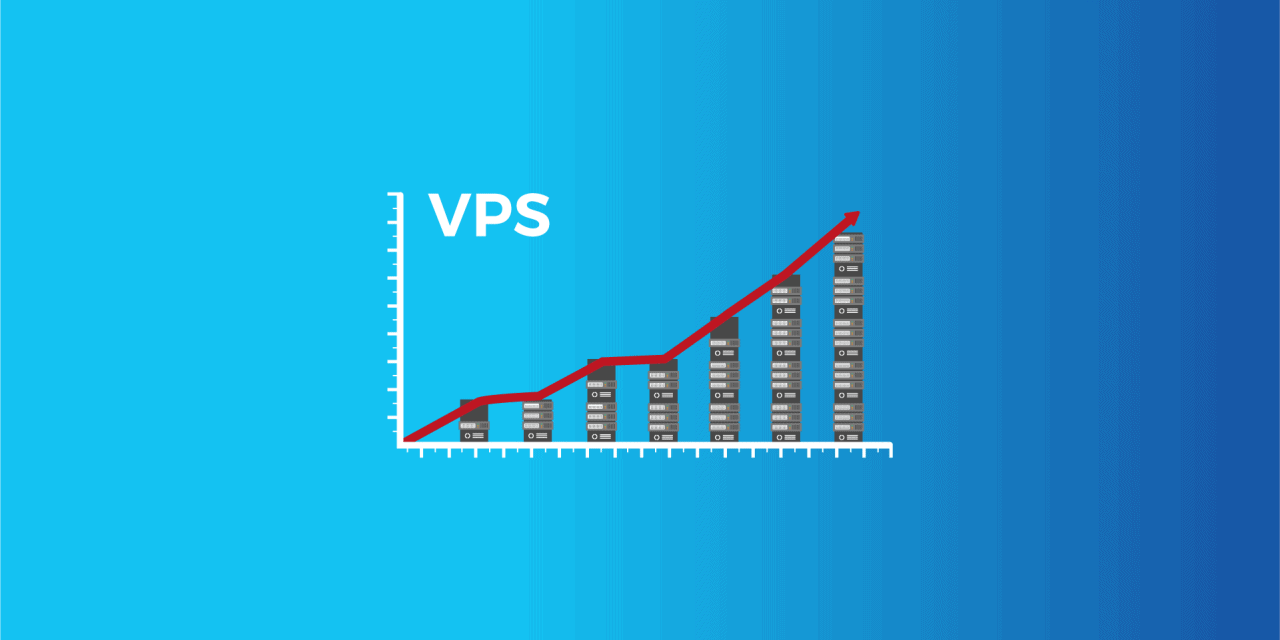





Recent Comments