What is CSF firewall?
Contents
CSF firewall, also known as ConfigServer Security & Firewall, is a popular and effective firewall solution for Linux servers. It provides a simple way to configure advanced security settings and protect your server from various types of attacks. The main benefit of using CSF firewall is that it allows you to block or allow specific IP addresses or ports, making it easier to manage inbound and outbound traffic.
Another advantage of CSF firewall is that it provides excellent protection against common attacks such as brute force attacks, distributed denial-of-service (DDoS) attacks, and other malicious activities. It has a range of built-in security features such as login failure detection, SSH hardening, SMTP blocking, and much more. These features are designed to provide maximum security without compromising performance or usability.
By installing and configuring CSF firewall on your cPanel server, you can ensure the highest level of security for your website or application. This will not only protect your data but also prevent unauthorized access to sensitive information. Overall, CSF firewall is an essential tool for any web hosting environment that wants to ensure maximum protection against cyber threats.
Installing CSF on a cPanel server
CSF can be easily installed on cPanel servers, providing the server administrators with increased control over their server’s security. The installation process of CSF on cPanel servers involves several steps.
The installation process requires certain Perl modules to be pre-installed. Secondly, download the latest version of CSF from its official website or via command line using wget. After that, extract the downloaded file and run the installer script through command line interface with root access by using bash install.sh.
Once you have completed these steps successfully, you can configure CSF according to your requirements by editing its configuration file /etc/csf/csf.conf with a text editor like Nano or Vim. You can enable or disable different features such as brute force detection, port scans protection and more through this configuration file. Lastly, restart the firewall service in order for all changes take effect by running csf -r command in terminal interface.
Configuring CSF firewall
ConfigServer Security & Firewall (CSF) is a stateful packet inspection firewall that is designed to increase the security of your cPanel server. It provides an easy-to-use interface that makes it simple to manage your server’s firewall rules and block unwanted traffic. In this article, we will walk you through the process of configuring CSF firewall on a cPanel server.
The first step in configuring CSF firewall on a cPanel server is to install it. You can do this by running the following commands in your terminal:
cd /usr/local/src wget https://download.configserver.com/csf.tgz tar -xvpzf csf.tgz cd csf sh install.cpanel.sh
Once you have installed CSF, you can access its configuration file at `/etc/csf/csf.conf`.
Next, you need to configure the settings for your CSF firewall. This includes setting up ports and protocols that should be allowed or blocked, as well as defining IP addresses and ranges that should be whitelisted or blacklisted. You can customize these settings according to your needs by editing the `csf.conf` file using a text editor. Alternatively you can configure all settings in GUI interface via cPanel/WHM panel.
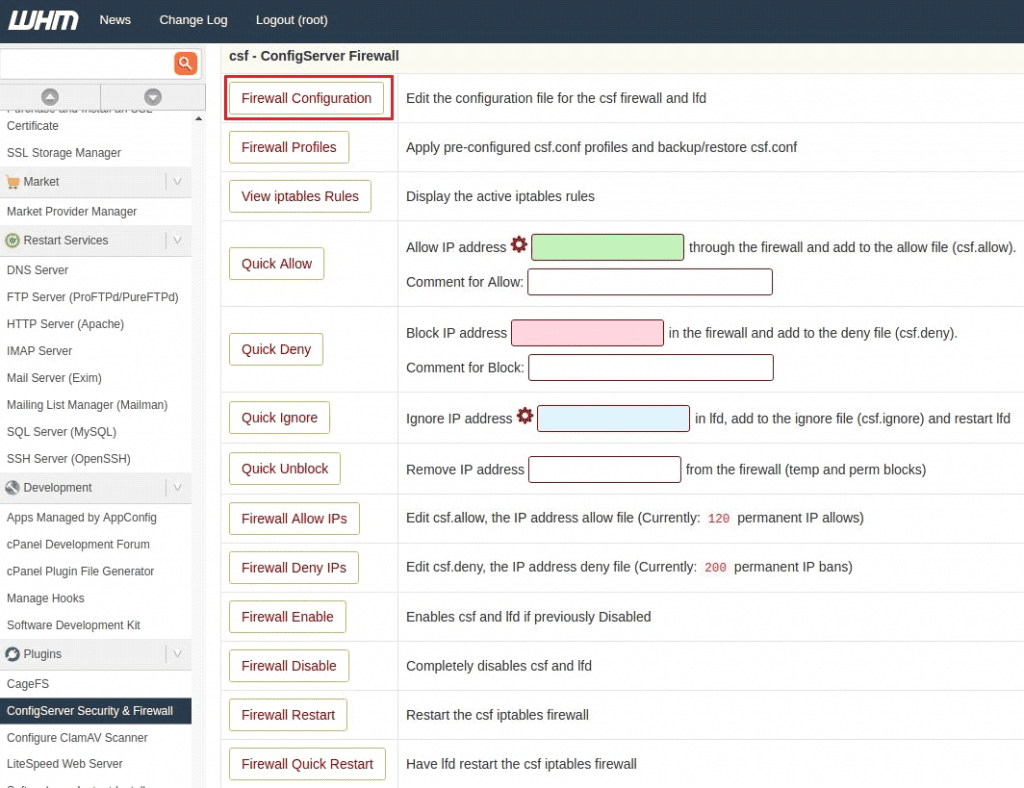
Be careful while configuring the CSF firewall, one mistake can block your access to server, therefore always allow an IP that you can use later if you blocked out yourself.
Finally, once you have configured your CSF firewall settings, make sure to test them thoroughly before deploying them in production. You can do this by simulating various types of network attacks against your server and verifying if they are being blocked by CSF or not.
Summary and Conclusion
In conclusion, using CSF firewall on cPanel servers offers numerous benefits to website owners. Firstly, it provides an additional layer of security against malicious attacks that can compromise the server and websites hosted on it. It also allows users to block traffic from specific IP addresses or countries that may be a source of spam or malware.
Secondly, CSF firewall helps in reducing server load by blocking unwanted traffic and preventing brute force attacks on login pages. This leads to improved server performance and faster loading times for websites.
Lastly, CSF firewall is easy to install and configure on cPanel servers with its user-friendly interface. The software comes with pre-configured settings that work out-of-the-box, making it an ideal solution for both novice and experienced users alike.
Overall, using CSF firewall is a great way to secure your cPanel server against potential threats while improving its overall performance.




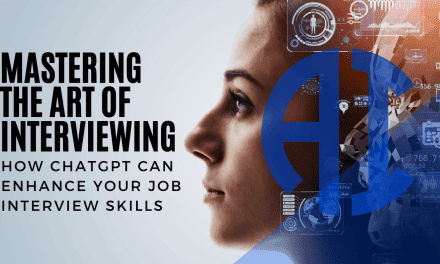





Recent Comments