What is cPanel?
Contents
cPanel is a popular web-based control panel used by millions around the world for managing website hosting. It provides a user-friendly graphical interface that allows users to easily manage their website’s backend configurations and settings without requiring extensive technical knowledge. cPanel simplifies tasks such as creating email accounts, managing databases, installing software, and backing up data.
To install cPanel on Centos 8, there are several steps involved. Firstly, you need to ensure that your server meets the minimum requirements for running cPanel. This includes having a clean installation of CentOS 8 with at least 1GB of RAM and 20GB of available disk space. Once these requirements are met, you can then proceed to download the latest version of cPanel from their official website.
You also need a SSH client to install cPanel software, you can use Putty or Snowflake for that purpose
After downloading the package file on your server, you will need to run several commands in the terminal to initiate the installation process. These commands include configuring network settings, setting up hostname and DNS records, setting up SSH keys for secure access, and finally installing cPanel itself using the provided installer script. With these steps completed successfully, you should now be able to log in to your newly installed cPanel account and begin managing your website’s hosting environment with ease.
Prerequisites: Required Software
Before proceeding with the installation of cPanel, there are some prerequisites that need to be fulfilled. Firstly, it is necessary to have a fresh installation of CentOS 8 on your server. For this purpose, you can download the latest version of CentOS 8 from its official website and install it accordingly.
Secondly, you need to have a stable internet connection for downloading and installing the required software packages. Furthermore, it is essential to have root access or sudo user privileges on your system.
Lastly, there are some mandatory software packages that need to be installed before installing cPanel on CentOS 8. These include Perl, curl libraries, GCC compiler suite, and various other dependencies required by cPanel. Once these prerequisites are satisfied, you can proceed with the installation of cPanel on your system using WHM/Cpanel’s official installer script.
Installation: Step-by-Step Guide
Step 1: First and foremost, you need to log in to your server as root user. Once logged in, update the system by running the command
yum updateStep 2: Next, install wget by running the command
yum install wgetStep 3: Now that you have installed wget on your system, download the installation script for cPanel from their official website. Use the following command to do so:
wget -N http://httpupdate.cpanel.net/latestStep 4: After downloading the script, run it using this command: ‘sh latest’. This will start cPanel installation process.
cd /home && curl -o latest -L https://securedownloads.cpanel.net/latest && sh latestStep 5: The installation process is automated and takes some time. Once install you need to login to cPanel website to start 15 days trial on your new server, once trial period ends you need to buy a license as per your needs.
Step 6: Once completed, access WHM (Web Host Manager) through a browser using https://your-server-ip-address/whm URL.
In conclusion, installing cPanel on CentOS 8 is a relatively easy task if you follow these steps correctly. It is a powerful web hosting control panel that simplifies server management tasks such as website creation and maintenance.
Configuration: Customizing cPanel
Once you have installed cPanel on your Centos 8 server, the next step is to customize your cPanel configuration according to your needs. One of the first things you should do is set up a custom branding for your cPanel interface so that it matches your company branding. You can add your logo, change colors and fonts, and even create custom themes.
Another important aspect of customization is setting up security settings for cPanel. This includes enabling Two-Factor Authentication (2FA), setting password strength requirements, and configuring firewalls and IP blocking rules. You can also set up SSL certificates to secure connections between the server and clients.
Finally, you may want to customize the email configuration in cPanel by setting up spam filters, creating email accounts with different quotas or permissions, and configuring email forwarding or autoresponders. By taking advantage of all these customization options in cPanel, you can optimize your hosting environment for maximum efficiency and user satisfaction.
Troubleshooting: Potential Issues
One potential issue that may arise during the installation of cPanel on Centos 8 is a package conflict. This might occur when the system is unable to install certain packages due to dependency issues or version incompatibilities. In such cases, it is important to check for conflicting packages and remove them before proceeding with the installation process.
Another common issue that may be encountered during cPanel installation on Centos 8 is firewall configuration problems. If the firewall settings are not correctly configured, it may prevent access to required ports and services, thereby causing the installation process to fail. To resolve this issue, one can either disable the firewall temporarily or modify its settings to allow access for specific ports and protocols.
Finally, insufficient disk space can also pose an obstacle to successful cPanel installation on Centos 8. It is recommended that users should ensure adequate free space on their hard drives before attempting any software installations. In case of low disk space, one can remove unnecessary files and applications or add more storage capacity through external devices like USBs or external hard drives.
Security Considerations
When it comes to installing cPanel on Centos 8, security considerations should be at the forefront of your mind. First and foremost, you should ensure that your server is updated with the latest security patches before installing cPanel. This will help to prevent any potential vulnerabilities from being exploited during or after the installation process.
Additionally, it is important to configure a firewall on your server to restrict access to only necessary ports for cPanel and associated services. You can use tools like firewalld or iptables for this purpose. It’s also recommended to enable Two-Factor Authentication (2FA) for all users accessing cPanel as an added layer of security.
Finally, it’s worth mentioning that cPanel itself includes a number of security features such as automatic updates for installed software and easy SSL certificate management through Let’s Encrypt. However, it’s still important to regularly review and update your server’s security practices even after installation is complete.
Conclusion
In conclusion, installing cPanel on Centos 8 is a straightforward process that can be completed by following the steps outlined in this guide. It’s important to make sure your server meets the minimum requirements and that you have root access before proceeding with the installation.
Once cPanel is installed, it’s essential to configure it properly to ensure optimal performance and security. This includes setting up backups, configuring firewalls, and enabling SSL certificates. Regular updates should also be performed to ensure your system remains secure.
Overall, cPanel is an excellent control panel option for managing your server and website. By following these steps carefully, you can install and configure cPanel on your Centos 8 server with ease.

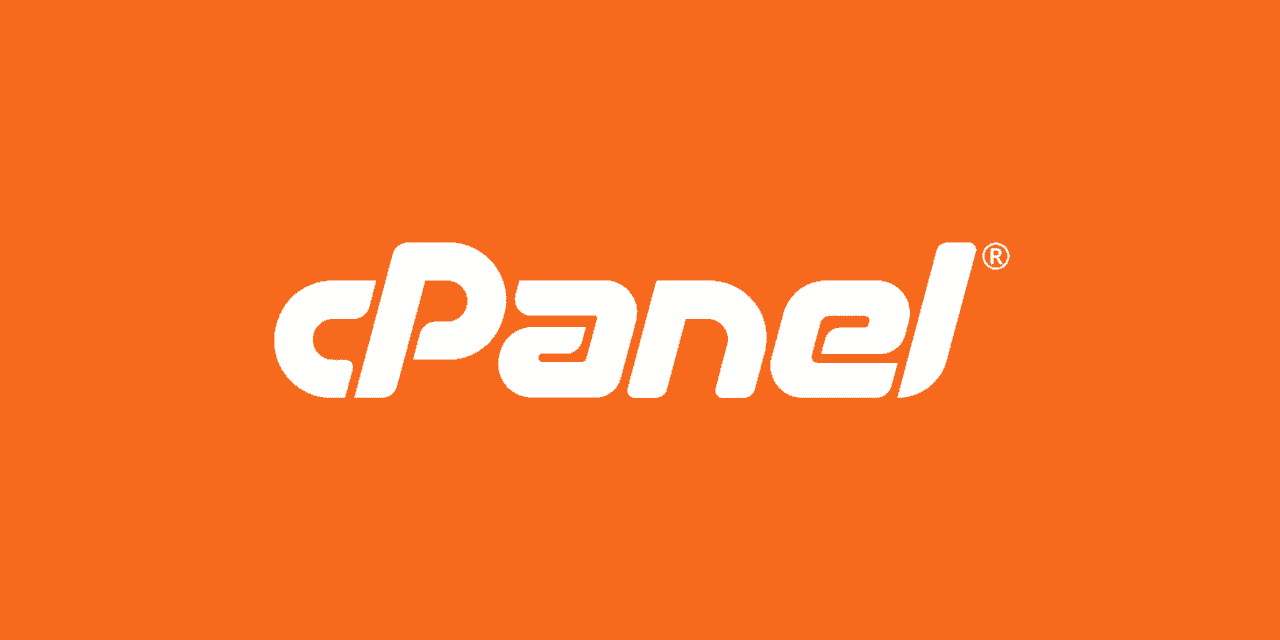








Recent Comments